

  |
Booking FAQsProblems logging into Clubspark or Booker appFirst please speak with a member of the team to ensure you are set up in the system. Ensure you are logged out of lta and clubsparkPlease click these links: https://clubspark.lta.org.uk/LinksideLawnTennisClub/Account/SignOut Now open up clubsparkClick here to open clubspark: https://clubspark.lta.org.uk/LinksideLawnTennisClub Find a booking (in yellow) you should see "Booked" and not a members name (seeing "Booked" and not a name means you are not logged in and will not be able to book a court): 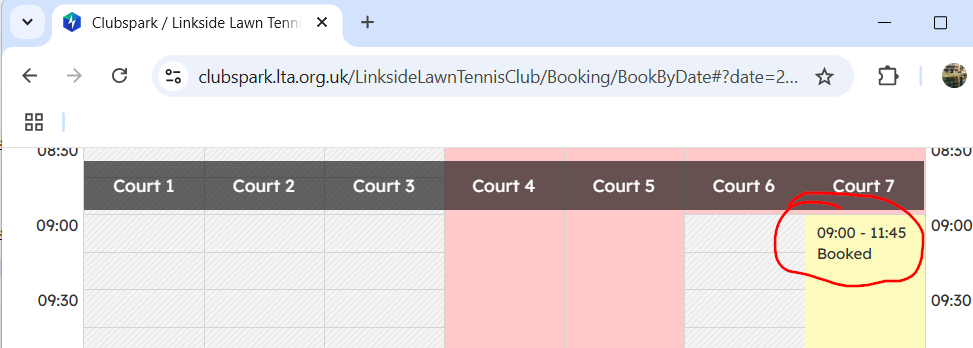
Click the person icon (top-right) to see you are not logged in: 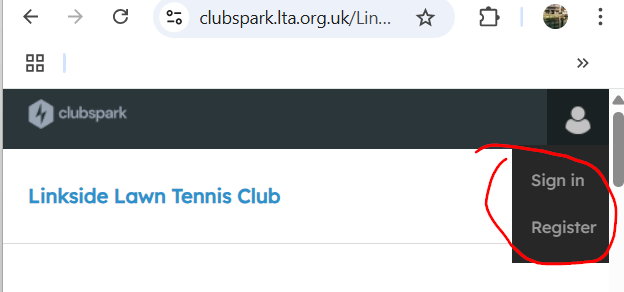
Now sign in to clubsparkNow click "Sign In" to sign in to clubspark, observe you now can see your name/other options: 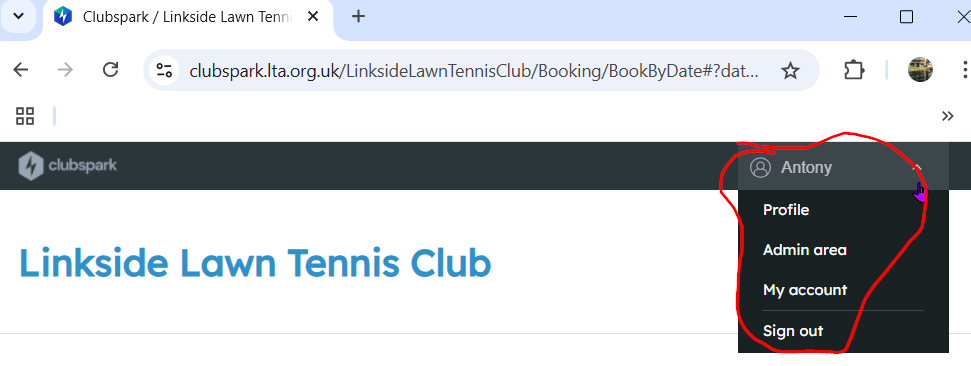
You should also be able to see other members bookings and not just "Booked": 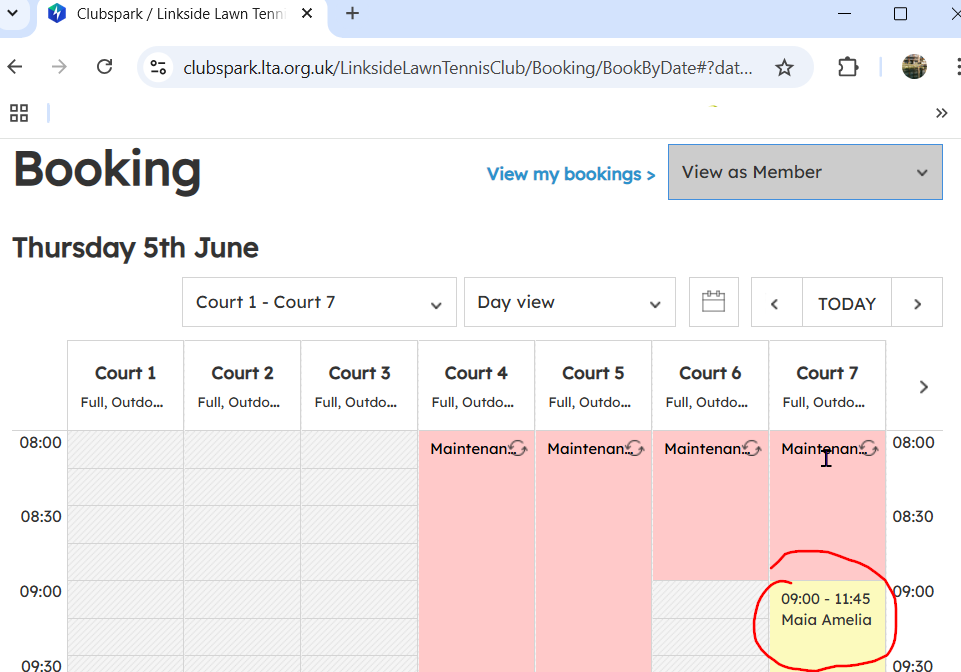
You should now be able to book courts. If you cannot please contact the team. Booker appNow log out and log back into the booker app too: 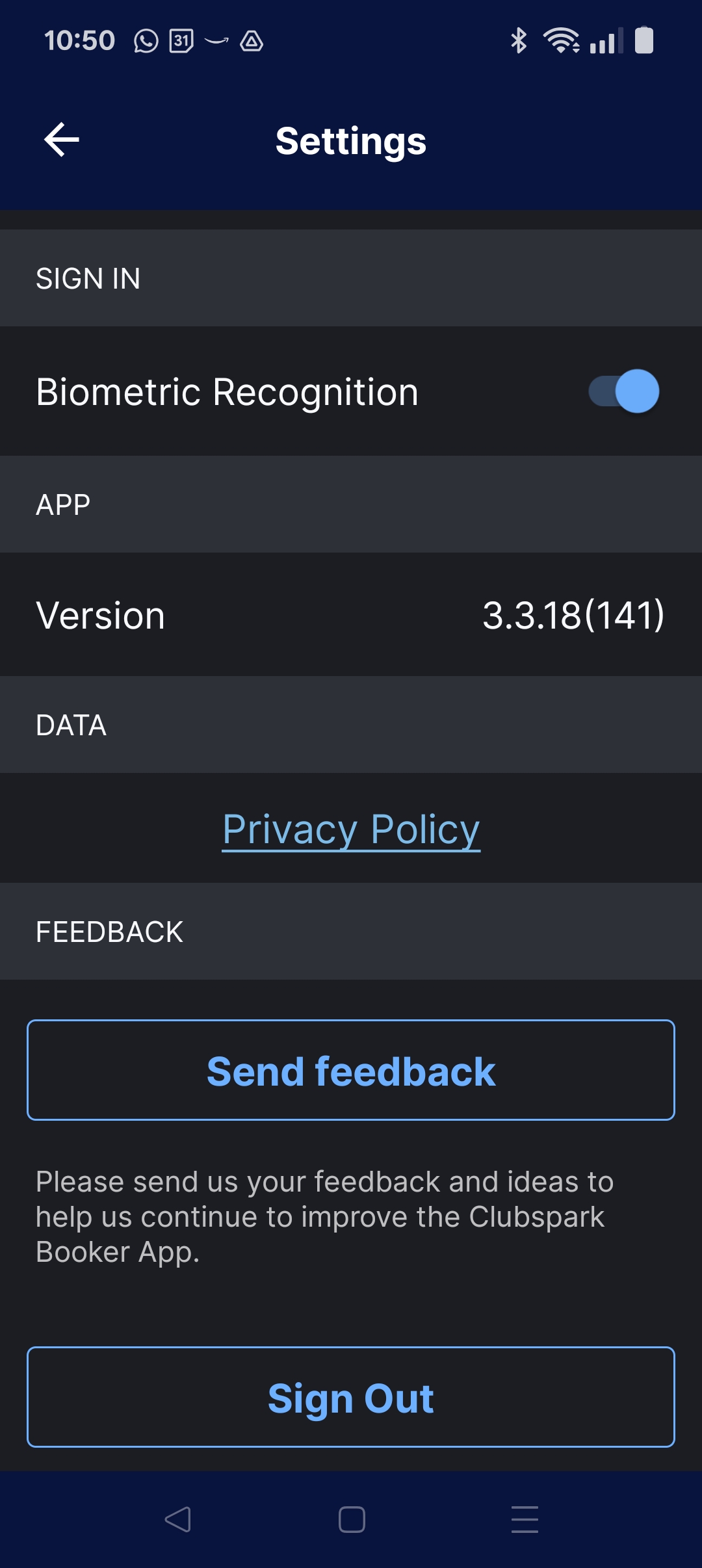
Your email address has changedFirst please speak with a member of the team to ensure you are set up in the system. The team should be able to change your email address in the clubspark system. They need to go to Admin Area -> Membership -> View all members (and search) -> Member Info -> Profile -> Options -> Edit Contact In here the admin can update your email address. |